Join the HrFlow.ai Marketplace in as little as a day. Get access to an expanded range of benefits across the following categories by designation: AI / HR Features, HRIS Integration, Co-selling, Re-selling, Co-Marketing.
About HrFlow.ai
HrFlow.ai is the leading AI Powered HR Data Platform.
HrFlow.ai brings intelligence to HR data and gives HR Tech Developers and HR Operation Architects the power to build an infinite number of scenarios to meet their most sophisticated business logic. It comes with a complete and a fully integrated suite of HR data processing products:
- Parsing API: Extract structured data from resumes, CVs, profiles, jobs, hr documents across all media formats -- such as PDF, DOCX, IMAGES, and more.
- Revealing API: Predict hard skills, soft skills, and skills level of expertise.
- Embedding API: An HR Data vectorizer to build highly accurate machine learning HR models with just small data.
- Searching API: Retrieve hyper-relevant Profiles & Jobs with blazingly fast neural search API tailor-made for the HR field.
- Scoring API: Reveal hidden gems and identify overlooked opportunities with the state-of-the-art recommendation engine for profile and job matching.
- Reasoning API: Uncover the evidence behind every matching or recommendation with the first explanatory HR matching technology
About the Marketplace Connectors
We released the HrFlow.ai Marketplace in September 2020 to allow seamless HR data collection and integration.
The Marketplace has three types of connectors:
- Sources & Boards: Send HR data into HrFlow.ai
- Destinations: Receive HR data from HrFlow.ai
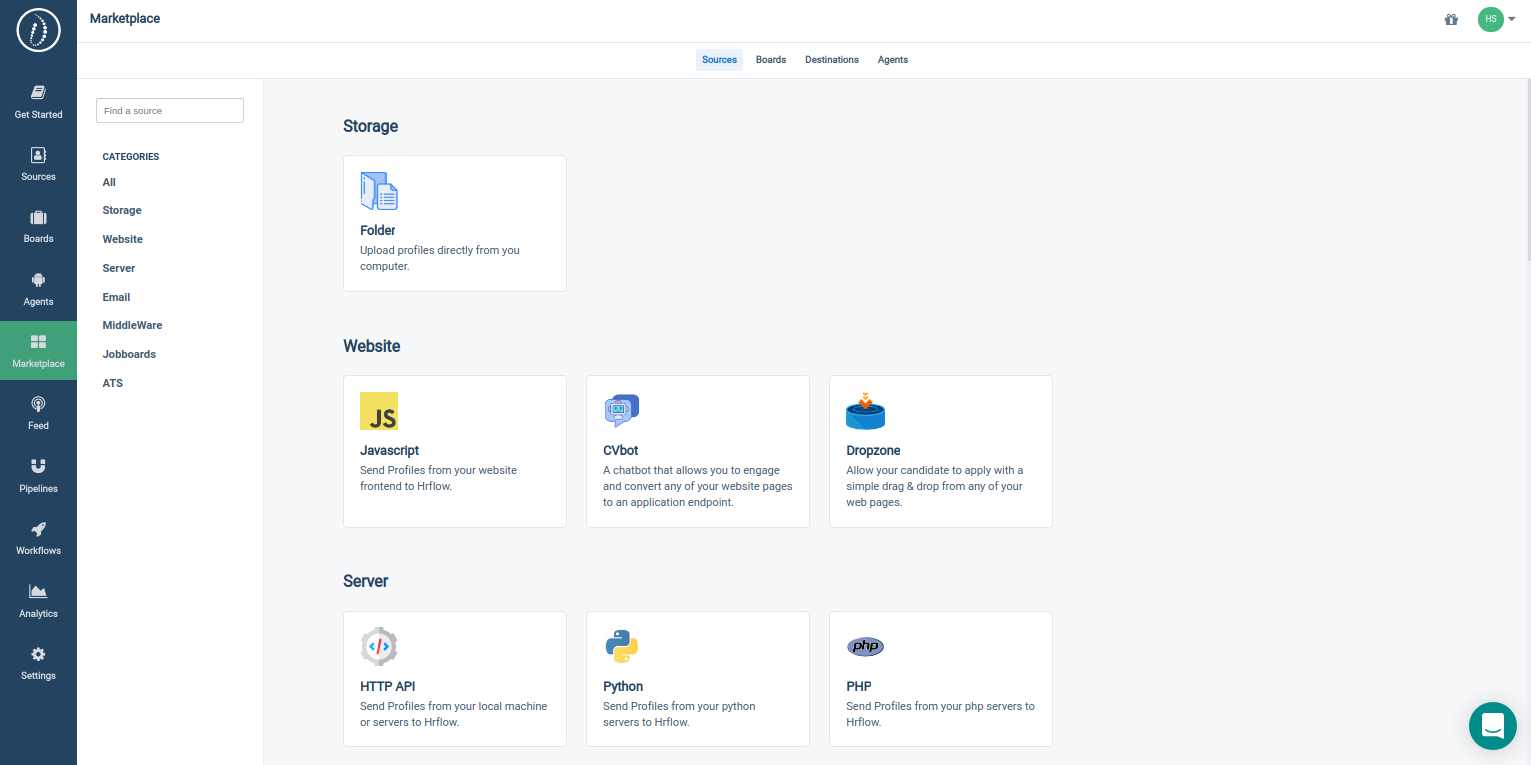
Source Connectors Catalog
Simplify profiles, resumes, and CV data collection across different channel categories.
Board Connectors Catalog
Aggregate job offers data from different collections and databases.
Destination Connectors Catalog
Push profiles and jobs data into systems of record.
Connectors Ecosystem

| Connector | Description | Source | Board | Destination |
|---|---|---|---|---|
| HCM | Human Capital Management | ✅ | ✅ | ✅ |
| HRIS | Human Resources Information Systems |
✅ | ✅ | ✅ |
| ATS | Applicant Tracking System | ✅ | ✅ | ✅ |
| HR Tech | Human Resources Technology | ✅ | ✅ | ✅ |
| HR CRM | Customer Relationship Management used for HR |
✅ | ✅ | ✅ |
| HR ERP | Enterprise Resource Planning used for HR |
✅ | ✅ | ✅ |
| Databases | Electronic and Cloud data storage |
✅ | ✅ | ✅ |
| Mailbox | Gmail, Office, Imap, SMTP, Redirection |
✅ | N/A | ✅ |
| Cloud Apps | Online Hosted Applications | ✅ | ✅ | ✅ |
| Local Apps | Locally Hosted Applications or Servers |
✅ | ✅ | ✅ |
| BI Platforms | Analytics, Business Intelligence Dashboards |
N/A | N/A | ✅ |
| Marketing tools | Email and SMS Push Notification Tools |
✅ | ✅ | ✅ |
| Productivity | Project Management and Time Management Tools |
✅ | ✅ | ✅ |
About the Connectors Builder
Building a connector can take as little as a single day, some in few hours.
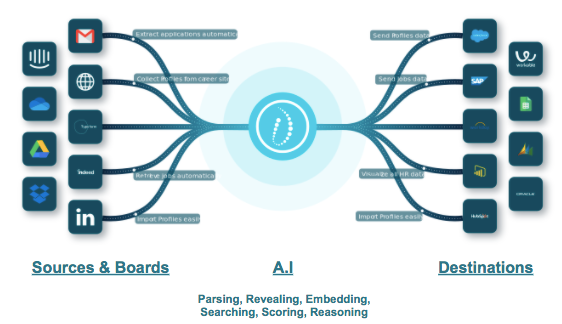
The easiest and fastest way to build a connector is using the Workflow feature provided by HrFlow.ai which allows running HR data-related pipelines and logic without worrying about either deployment or servers.
The youtube tutorial below will take you through the steps to set up your first Workflow from your HrFlow.ai account. You can signup for free to get started.
HR Architect - Lecture 2 - How to create a simple CATCH Workflow? - by Mohamed BENQASSMI
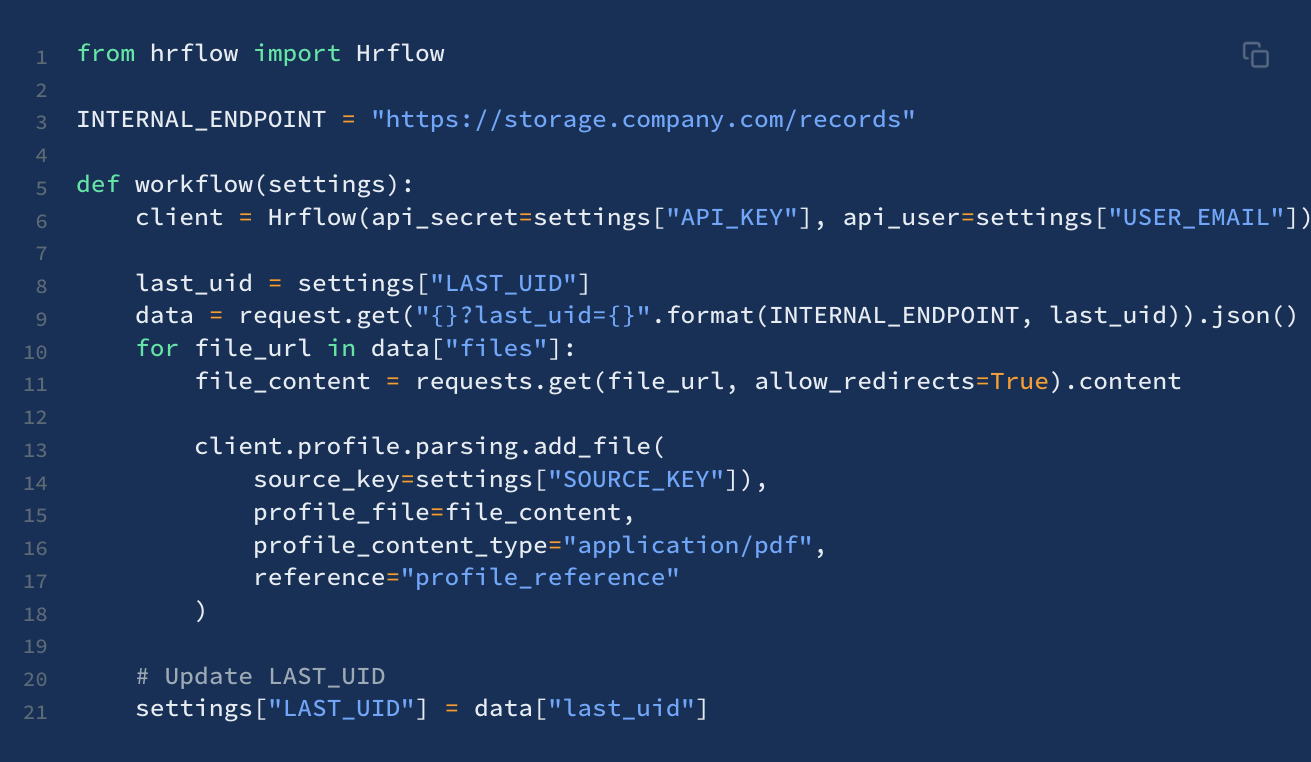
Releases Notes
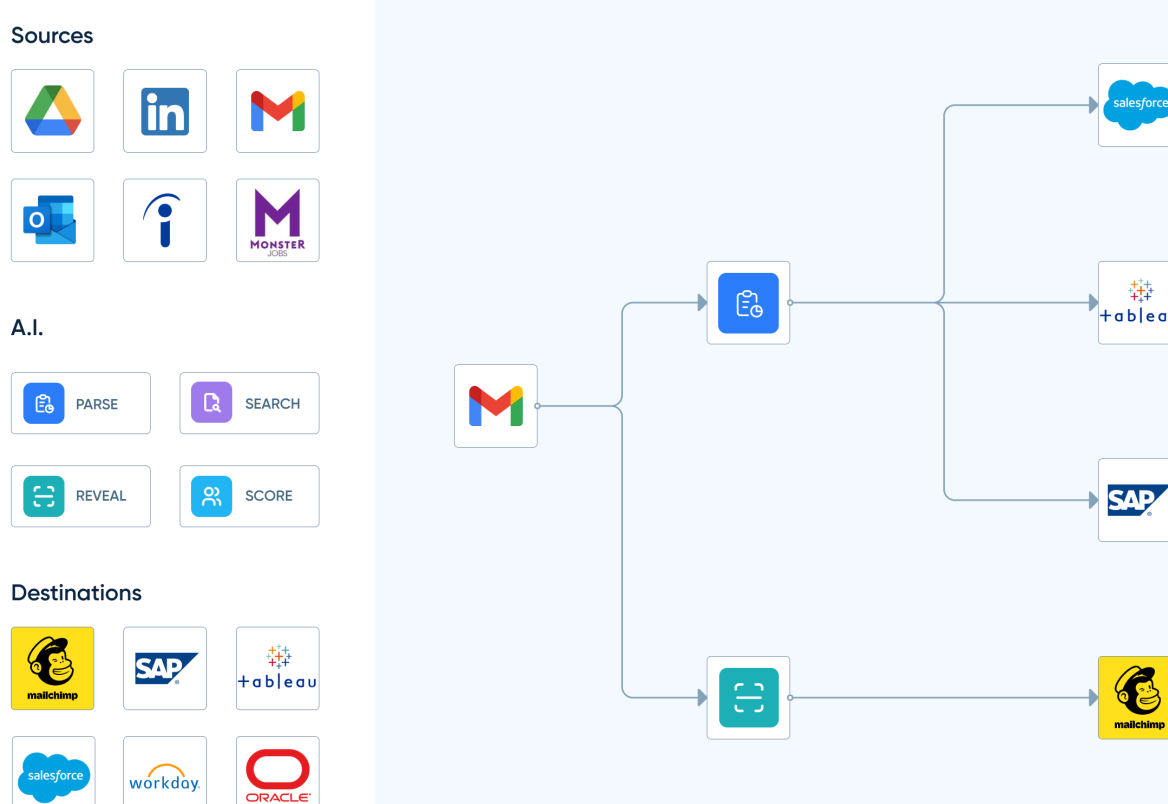
To develop your Connector (Source, Board, or Destination), you can choose from two building experiences to find the way that best suits your use case:
- PULL Workflow: works like a CronJob executing a python3.6 function given a clock or a time rate. It is suitable if you need to pull the data regularly from:
a) from your App into HrFlow.ai with an HTTP GET request – Example: Sources and Boards
b) from HrFlow.ai into your APP with an HTTP POST/PUT/PATCH/DELETE request – Example: Destinations. - CATCH Workflow: intercepts an HTTP POST request, then executes a python3.6 function that decodes the Body and runs a pipeline of instructions. The Catch workflow is suitable if you need to send data in real-time:
a) from your App into HrFlow.ai with an HTT POST request – Example: Sources and Boards
b) from HrFlow.ai to your App after creating an HrFlow.ai Webhook Event – Example: Destinations.
On the 15th of February 2021, we have launched an open-source directory called "hrflow-connectors" that allows you to:
- Benchmark examples of connectors implementations.
- Build your connector following best practices of the community.
- Validate and publish your connector.
hrflow-connectors open-source repository
To become a Partner please visit https://hrflow.ai/partners
Tutorial #1: Building a Source Connector

- Use-Case: "Building a Simple SMS based Job discovery chatbot"
- Source: Twilio.com
- AI: Document Parsing API
- Workflow: CATCH
Prerequisites
- Create an account on HrFlow.ai.
- Go to Home > Marketplace > Workflows, then create a "Catch" Workflow.
- Sign up to Twilio and get a phone number.
- Register your workflow_url as Webhook attached to your Twilio phone. number to route all incoming messages to HrFlow.ai.
- Implement a workflow function according to your business logic.
https://api-workflows.hrflow.ai/teams/xxx/xxx/python3.6/xxxExample of Workflow CATCH url
Workflow Code function
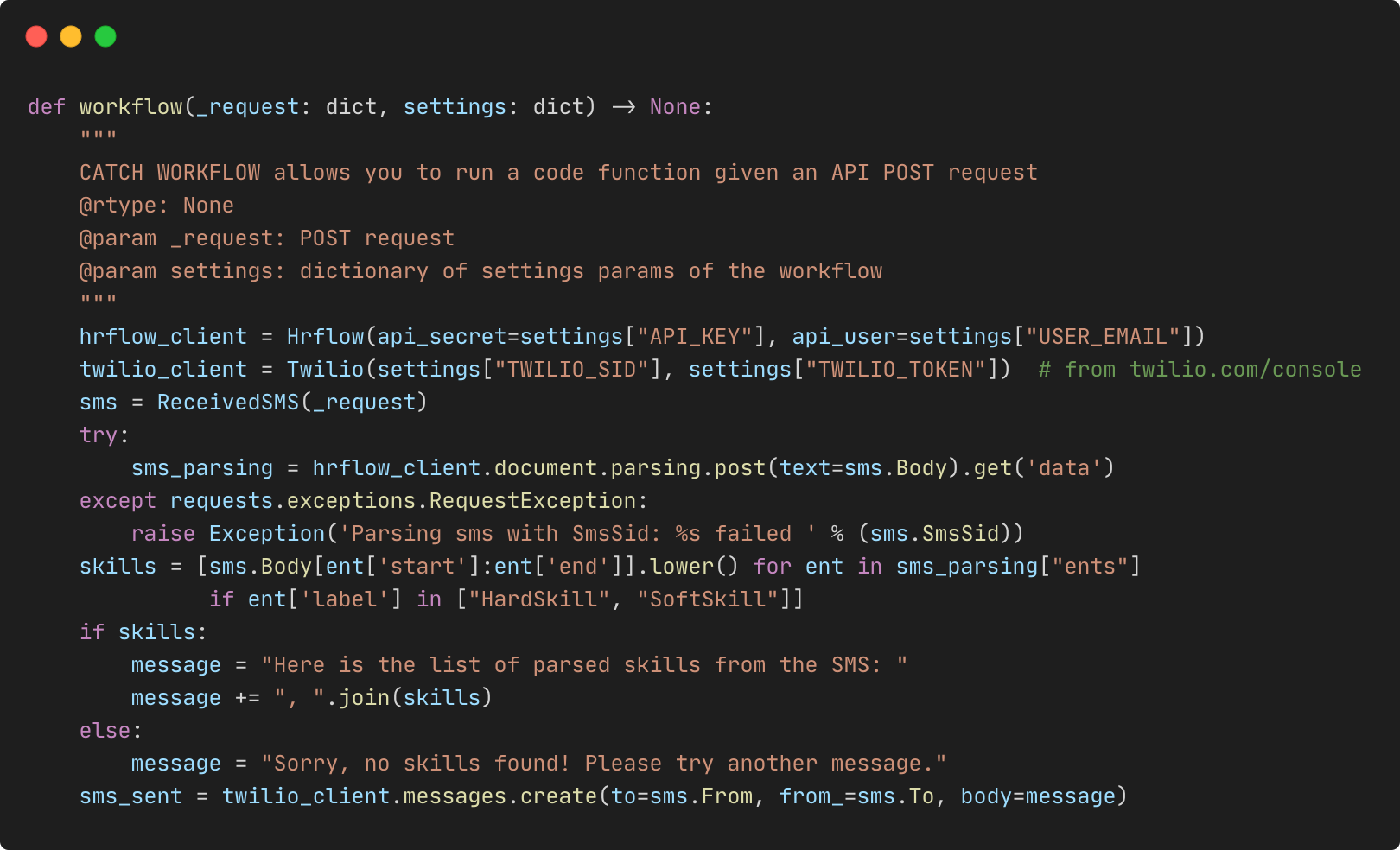
Full code in push_document_from_twilio_into_hrflow.py
Advanced: End-to-End Candidate Chatbot
Demo of an advanced SMS based Job discovery chatbot
Tutorial #2: Building a Board Connector

- Use-Case: "Building a job board crawler to sync job offers into HrFlow.ai"
- Board: Craigslist.com
- AI: Job Parsing API, Job Searching API
- Workflow: PULL
Prerequisites
- Create an account on Hrflow.ai.
- Go to Home > Marketplace > Boards, then create a "python" Board.
- Go to Home > Marketplace > Workflows, then create a "Pull" Workflow.
- Pick-up a Craigslist category that you would like to export.
https://newyork.craigslist.org/d/legal-paralegal/search/lglExample of Craigslit category url
Workflow Code function
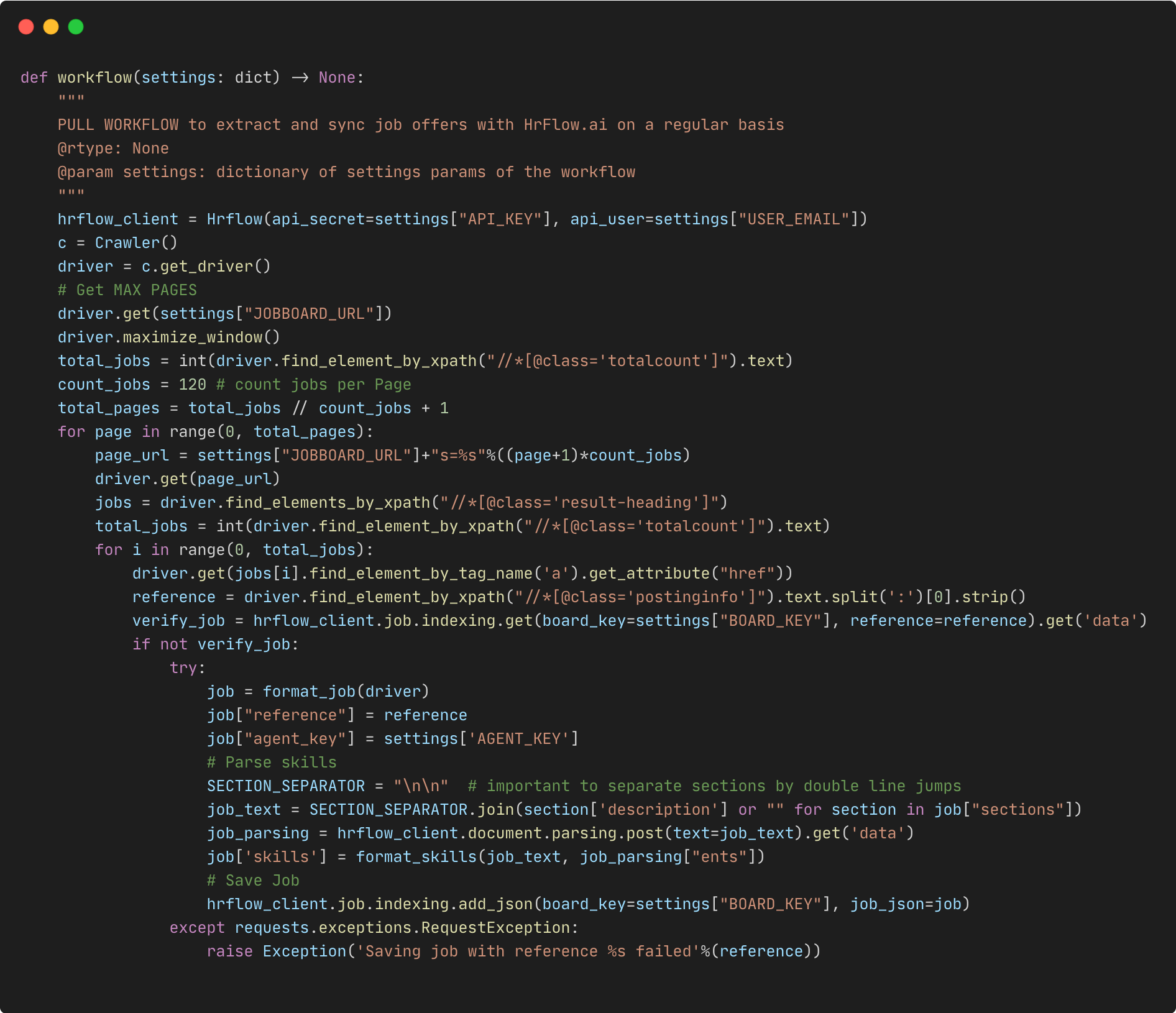
Tutorial #3: Building a Destination Connector

- Use-Case: "Building a simple email notification system for applicants"
- Destination: Mailchimp.com
- AI: Profile Parsing API
- Workflow: CATCH
Prerequisites
- Create an account on Hrflow.ai.
- Go to Home > Marketplace > Sources, then create a Source of your choice. Finally, add a set of profiles.
- Go to Home > Marketplace > Boards, then create a "python" board containing a set of jobs.
- Go to Home > Marketplace > Workflows, then create a "PULL" Workflow that will send a curated list of job offers to each profile weekly.
Workflow Code function
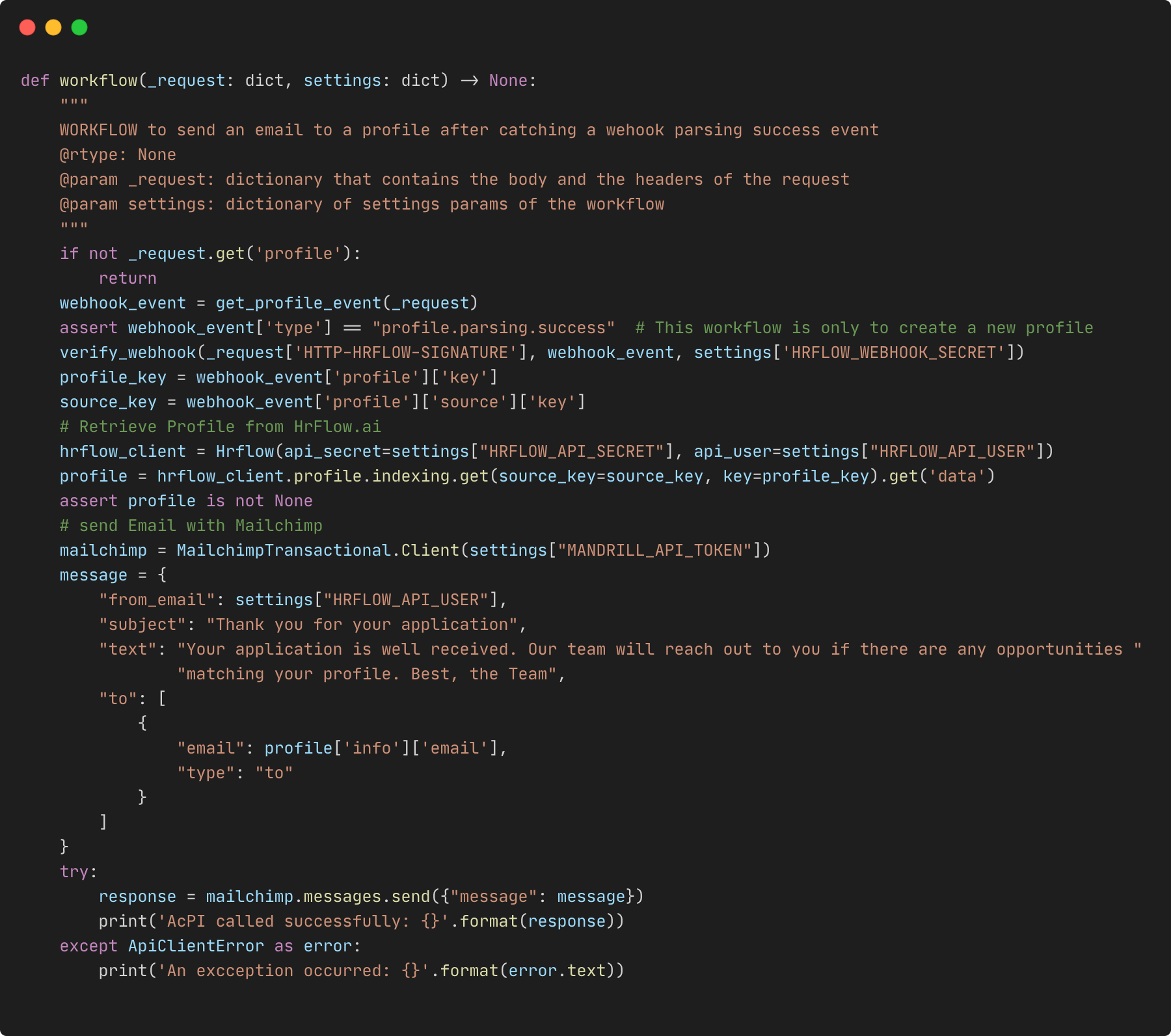
Advanced: Building a weekly jobs newsletter personalized per candidate
– Powered by Parsing API + Searching API + Scoring API
Keep Reading
Check out more product updates
Read the Developers' documentation





